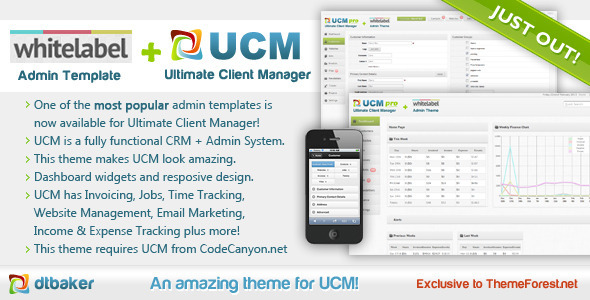Note: This is a theme for the Ultimate Client Manager. Please ensure the latest version of Ultimate Client Manager (Lite or Pro) has been purchased and installed before using this theme.
White Label: a working functional admin theme for the Ultimate Client Manager.
This theme is called “White Label”. You do not need to purchase this theme if you just want to re-brand the UCM, you can do that in the core UCM system. This theme just gives a new fresh look to the UCM system, plus a few extra dashboard features.





White Label UCM Theme Features:
| Dashboard widgets show an overview of your UCM system. See past weekly earnings and expenses in a graph and receive notifications when jobs are due or customers upload new files. |  |
Responsive DesignA great fluid responsive layout to accommodate various screen sizes. Menu will shrink out of the way on small screen sizes. |  |
Theme Customisation OptionsYou can change common layout colors, fonts, sizes and spacing straight from the interface. Advanced users can jump into the CSS and adjust to suit requirements. |  |
Access to all UCM featuresThis theme works with all the existing UCM features!- Customer Management
- Invoicing & Finances
- Website Management
- Encrypted Fields
- Customer Notes
- User Permissions
- File Uploads
- ..and hundreds more!
|  |
Easy to InstallA very easy installation. No messing around with file uploads or HTML code:- Download and install the Ultimate Client Manager on your website
- Once UCM is working, come back and purchase this theme
- Find your licence code for this theme (click here for instructions)
- Go to Settings > Upgrade in your UCM system
- Click the + button to add the additional licence code
- Enter your licence code for this theme
- Click the upgrade button
- This will install the latest version of this theme and keep it automatically updated in the future.
- To enable this theme please now go to Settings > Theme
- Have fun!
|  |
Dedicated Email SupportIf you have any trouble with this theme or the UCM system please send a message into our dedicated UCM Email Support center and we will reply ASAP. http://ultimateclientmanager.com/support-ticket.html
Did you know? The UCM email system system is run by UCM itself! |  |
Works with both UCM Lite and UCM ProThis theme works with UCM Lite (less features) as well as UCM Pro (more features). Take your pick. |  |
UCM Feature List and Product Comparison:

Please take a moment to check out the ThemeForest portfolio of revaxarts and the CodeCanyon portfolio of revaxarts, he does some amazing work!
Share this