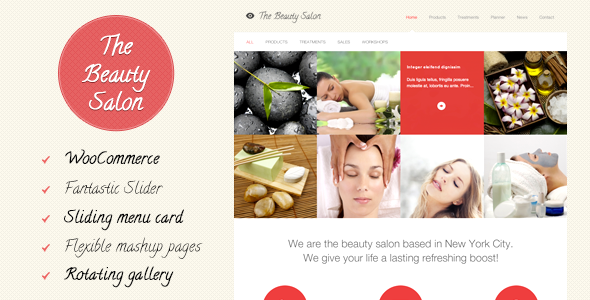The Beauty Salon is created for anyone looking to start their on beauty or healthcare website. This premium theme includes a couple of advanced features such as a sliding menucard with an easy to use menucard buider and a tiled gallery page for treatments, products and services. We’ve made it very easy for you to mash together different kind of pages. Imagine adding galleries, product pages and blogs to any page you want!
On top of that, The Beauty Salon is a fully flexible and responsive WordPress Theme, meaning it will work on your tablet and mobile phone as well! We’ve included a bunch of shortcodes and custom widgets to give you even more freedom when managing your pages.
- 1140 grid – We use the 1140 grid to give you more space for content while still fitting all the most used resolutions
- Coded with SEO in mind
- Responsive – This theme is responsive to maintain the accessibility and readability of the content on lower resulutions, but also on tablets and mobile phones!
- XML with dummy content available on the support forums!
- Shortcode generator – Add shortcodes with great ease with the build-in shortcode generator!
- Column manager – You can use this simple column manager to set up you column layout, and use the visual editor to fill out these columns!
- Pick your own colors – Pick any color with the colorpicker in the theme settings
- Google fonts – Use any of the available google fonts for the titles and body text
- Page mashups – Put together any pages you want. Imagine inclunding a gallery, product page or blog page!
- Moveable sidebars – Move the sidebar to the left, the right, or hide it entirely for a fullwidth page or post! (global or page/post specific).
- Custom sidebars – Create your own sidebars and assign them to any page you want
- Maxmium image quality – Made with optimal image quality in mind. We prevent wordpress from using jpeg image compression! Bye bye fuzzy images!
- Custom page templates
- Gallery view (two, three and four column layouts)
- Post list view (Large image, small image or no image)
- Product page view (with special product item page)
- Custom widgets
- Contact widget
- Latest post widget
- Google maps widget
- Twitter widget
- Multiple shortcodes
- Image slider
- Buttons
- Google maps
- Lines
- Tiles
- Tabs
- Post slider
- Post list
- Columns
- Highlighted text
- Message boxes
- Toggled content
- Developer shortcodes
- Google analytics – Easily adding Google analytics via the theme settings
- Integrated social sharing – Can be turned off
- Use your own logo and favicon – Using the default wordpress easy upload form
- Contact form 7 support – This theme includes styling for the ‘Contact 7’ contact form plugin!
- Custom admin panel – Admin panel with a ton of options and tabs for easy navigation
- Cross Browser Compatibility
- Fully editable PSD files
We’ve setup a dedicated support forum to handle all the incoming questions about our themes.
The login proces is very simple, and our support forum will allow you to search through all the topics (something which is not possible here on themeforest).
We hope this will greatly improve the support we can give to our customers 
Please do not ask for support via email. Use our support forum instead.
- NEW: WooCommerce support
- FIX: php error & notices
- Fixed file get contents issues
- Fixed shortcode button icons in editor
- Replaced incorrect package name in files
- Fixed a bug with favicons
- Fixed a Blueprint page error
- Open in new window support for buttons
- Tab Feature bug fixed
- Google map icons in widgets displayed correctly
- Map text in widget fixed
- Logo Alt text can now be specified
- Post metadata can be switched on/off on list pages
- Fixed favicon issues
- Sidebar text and link colors now work as expected
- Fixed a font problem on windows servers with curl disabled
- Fixed a bug with font selection on some platforms
- Google map zoom on scroll is now disabled
- Images in the slider in tabs are no longer hidden
- New Google Maps integration. Please take note that you must enter your API key in the settings!
- Fixed a bug in the price display which cased the cutting off of the bottom of some letters
- Enabled Non-Tiled backgrounds
- iPad rotation issues fixed
- Logo size changing (there is a new option to automatically size the logos)
- Show RSS on contact widget fixed
- Footer icon bug fixed
- A function was replaced which broke the theme on older systems
- New framework
- Added shortcode generator
- Added column generator
- Multiple menucards are now possible
- Added a shortcode for the tiled gallery, making customizable tiles possible
- Added a normal gallery page template
- Added the tabs shortcode
- Fixed various bugs
- Please note that you’ll need to set up your theme again, since this is a completely new framework!
- Improved responsiveness of galleries for phones
- Links and thumbnails on the menucard can now be hidden (buyer request)
- Added an image slider shortcode (buyer request)
- Fixed a bug in the productpage where categories could get reversed
- Improved logo and menu responsiveness
- Fixed a bug where google analytics wouldn’t work
- Images in columns will now never overflow
- Images of related products now have the hover effect
- “Related products” title can now be adjusted in the theme settings (buyer request)
- Links are now displayed correctly in the footer
- Moved the “Products top titles” to the menucard tab in the theme settings